Hardware and Software
Click on the items below for details and information.
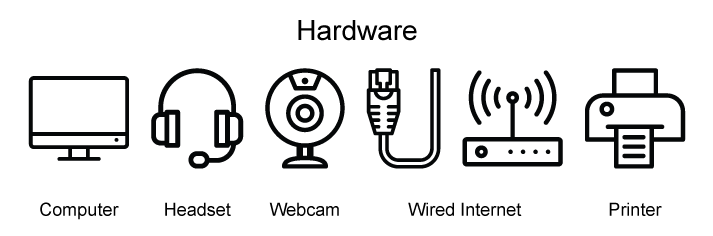
Five requirements for entry to the Online School:
1 - Students should use a Windows computer (see below for more details.)
2- A NON-ADMIN user should be created for your child. DO NOT SHARE
the administrator password to the admin account with your child.
3 - Download and install the Monitoring program (Required for grades 1-8).
4 - Download and Install the Techloq filter with the "registration key"
provided to you by the school. (Required for grades 2-8)
No other filter should be installed on the computer, as Techloq will be running the whole year.
5 - A wired headset with a USB connector and Webcam (click the images above for
suggestions.)
Hardware, Software, and Connectivity
The minimum technology requirements are noted below: Operating System- Windows 11 or latest
- Windows 10
Can potentially work, but strongly not recommended - due to common issues- Windows 8 and 8.1
- Windows 7
There is NO support for:- Windows 10 S
- Mac OS (do not buy a Mac)
- Chrome OS or Chrome books
- Linux
- iOS
- Android
- Phones or Tablets
Hardware:- Processor: 2.5 GHz or higher and must be a quad core.
- Memory (RAM): 4GB or higher.
- Monitor: For laptops: 15-inch or higher. For Desktops: 21-inch or higher.
- Audio: must have a headset with a Microphone.
- Printer: Black and white printer
- Internet: High-speed Internet connection (e.g., cable, FiOS) While WiFi is sufficient, a wired connection is strongly recommended.
Browser:- Google Chrome - the latest
There is NO support for- Mozilla Firefox
- Microsoft Edge
- Latest OLS Zoom Client for Meetings click here
- PS. We require all students to have their own dedicated computers for accessing the online school due to the fact that our teachers will be monitoring each student's computer to make sure they pay attention in class.
|
